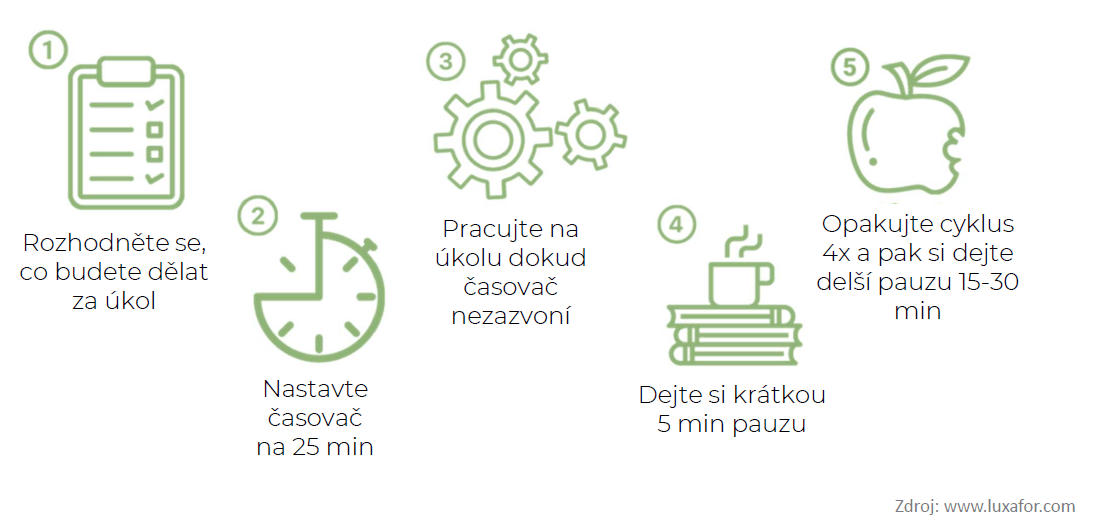Are you in a situation where you can't focus on work or often find yourself paying more attention to Instagram than the task at hand? Especially if you work from home, is it difficult to concentrate and not be influenced by surrounding influences? Therefore, I would like to introduce you to the Pomodoro technique, which will help you concentrate, and which Lukáš and I really liked.
What is the pomodoro technique?
The Pomodoro technique is a method for organizing time and can be practiced whenever you don't want to be interrupted by something or someone. Together with the To Do List, it's an excellent combo to be productive and get results.
The principle of the method is to divide large tasks, projects or goals into smaller periods of time and, thanks to this, there is no need to keep postponing a complex task. You focus only on a subtask and crowd out the others.
How does it work?
As the picture already suggests, we can divide the technique into five steps:

Step 1 - Decide what you will do for the task
This is where your To Do List comes in handy when you choose which task you want to tackle. But it doesn't have to be just a task, it can also be a work meeting or maybe a webinar.
Step 2 – Set your timer for 25 minutes
In this step, I recommend adapting to your own needs. 25 minutes will not always be enough for you to complete the given task, so set the necessary time for concentration (I recommend a maximum of 1 hour).
Step 3 - Work on the task until the timer goes off
Now comes the moment when you promise yourself that you will focus only on the work in question and not be influenced by your surroundings. The signal alerts you when the interval is over and you are not interested in anything else but the task.
Step 4 - Take a short break
After deep concentration, relax for a while - go make a coffee, exchange a few words with colleagues or read what's new in the world. Adapt the break time to the time devoted to the task – take a 5-minute break after 25 minutes of work, but after 1 hour allow yourself a longer rest, for example 15 minutes. Then choose the next task or continue the unfinished previous assignment after the time you set.
Step 5 – Repeat the cycle 4x and then take a longer break
After the fourth repetition of steps 1-4, allow yourself a longer break - a snack, lunch, taking your four-legged friend outside or stretching your body for half an hour. I definitely recommend movement and air, because as we all know, even a small walk will help to oxygenate your brain and you will have more energy for other tasks. Again, adapt the break time to the time for concentration. You can then continue from step 1 again.
Adapt pomodoro to your needs
In the original version of the Pomodoro technique, 25 minutes are strictly adhered to and individual tasks are adjusted to the time. But you can choose time intervals according to your own schedule or set working hours. The images below show you what ideal productive working days can look like.
Option 1: 30 min intervals
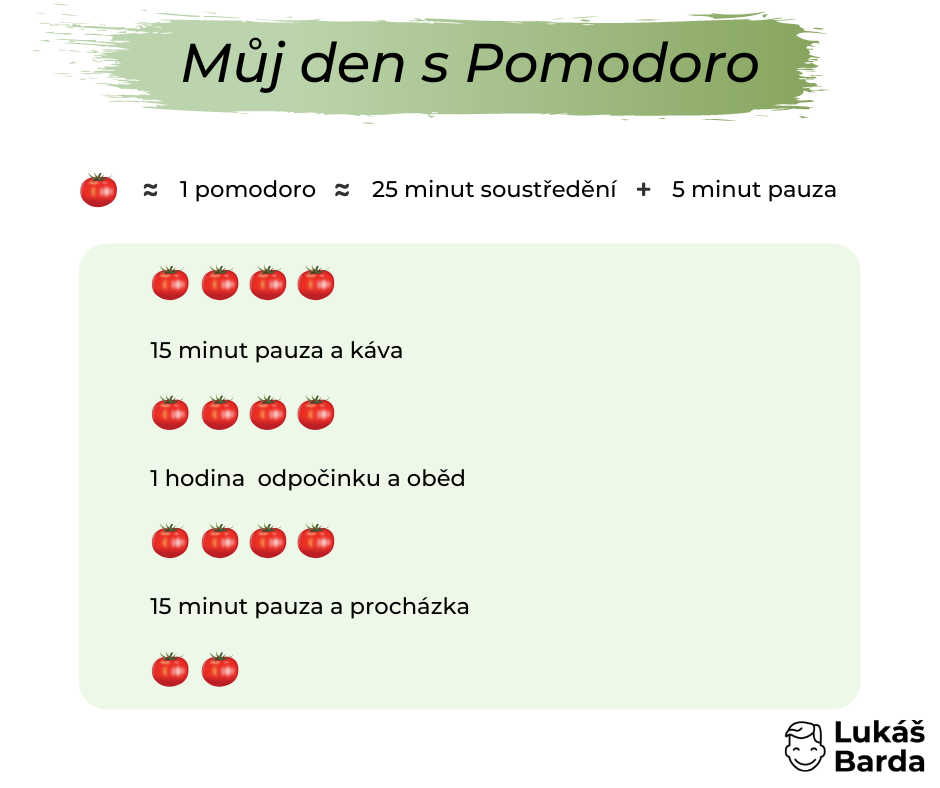
Option 2: 70 min intervals
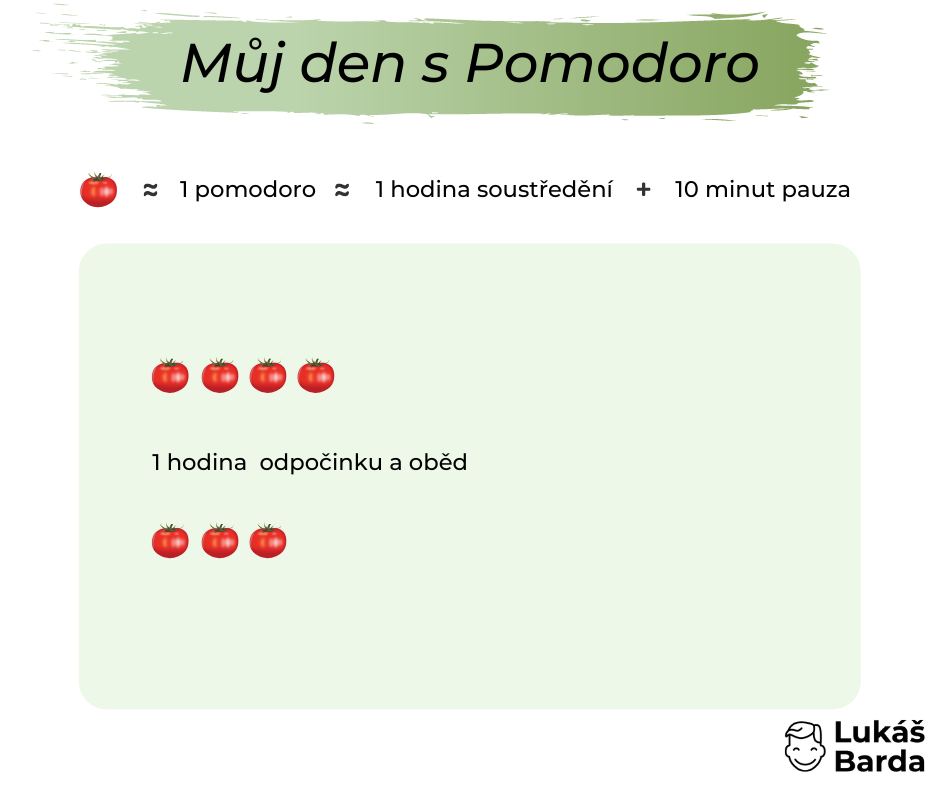
In conclusion
Well, that's it, it's simple, isn't it? But most of all it works! And to make it even easier, I have several types and applications for you that will take the technique to an even higher level.
Turn off all notifications:
- So that you can really focus on your work on the 100 %, you must not be disturbed.
- A great function in both iOS and macOS is Concentration, which Lukáš tells you more about in his video.
Create your own space:
Whether you work at home or in the office, choose your workplace where you will not be disturbed and will be able to fully concentrate.
Choose a suitable timer:
There are many options for setting a designated time for work, I will mention at least some tried and tested ones
- kitchen timer – there is nothing easier 🙂
- in Windows there is a great and simple integrated application Alarm clocks and clocks, which is a part of it Timer or in iOS will do A minute, which is part of the Clock application;
- there are also many phone applications, but this one is great for us Forest application, thanks to which you plant trees and plants or Focus To-Do, which is created precisely on the Pomodoro technique and includes a To Do List;
- great gadgets are plugins for browsers, for example Marinara: Pomodoro, where you can set a minute and at the same time block disturbing sites (social networks, news, etc.) or extensions Momentum, which helps with its homepage to focus only on the purpose of searching the Internet.
I hope that I have introduced you to the Pomodoro technique and now you can finally deal with procrastination. In the next articles, we will focus on how to properly work with tasks (To Do List) and how to prioritize them with a connection to Pomodoro. So you have something to look forward to. 🙂
Do you enjoy this article? You can find more articles and guides to life with technology here: https://lukasbarda.cz/blog/