Copilot is the name Microsoft uses to describe its virtual assistants powered by artificial intelligence. It helps users with various tasks such as programming, writing and summarizing texts, generating images, answering questions. It was launched in 2023 and has been on track ever since realize more than 5 billion chats and generate more than 5 billion images.
This companion is available to you 24 hours a day, 7 days a week. In addition, he is willing to help with anything and his goal is to make your work easier. Copilot is available to different kinds of users not only with a Microsoft 365 subscription. Until now, it was only available to large corporations. From mid-January 2024, Copilot became available to everyone with no minimum number of licenses. And that's great news. Copilot and generative AI fundamentally change the way of working.
There are several types of Copilots, it is not a single tool:
- Copilot (Free) in the browser / Former Bing AI
- Copilot Pro (paid) in browser / Formerly Bing AI for Enterprise
- Copilot on Windows (Free)
- Copilot for Microsoft 365 (paid)
- GitHub Copilot (Paid)

"Basic" Microsoft Copilot free in the browser
Microsoft Copilot is the new name for Bing AI Chat, chatbot with artificial intelligence, which can help you with a variety of tasks such as coding, writing, generating images, answering general questions, and more. You can access Microsoft Copilot at copilot.microsoft.com. Most of the time, the site works in such a way that your options on it change depending on whether you continue without logging in, log in with a personal or business account.
Why is this a new name? Because until the fall of 2023, Microsoft used the name Bing AI. At the conference Ignite but introduced a new line of communication – everything is Copilot.
Regardless of the name, it is more than just a search engine. Copilot can happen personal assistant for all your online search needs. He can provide you with quick and concise answers to your questions, saving you time and effort. The time thus saved can then be devoted to things that really interest you, such as company strategy or family.
What can Microsoft Copilot do?
- Write– writes an email for your customer, provides assistance in writing tasks
- Create – creates a document, essay, article, materials for negotiations
- Teach foreign languages – chat in the language you are learning. The copilot can test you or explain anything.
- Organize – tips for adjusting the workspace
- Buy – gift tips
- Seize – how to organize a company party, create a joke, write a poem
- Create an image – creates an image according to your request
- Summarize – summarizes any text for you in a few seconds
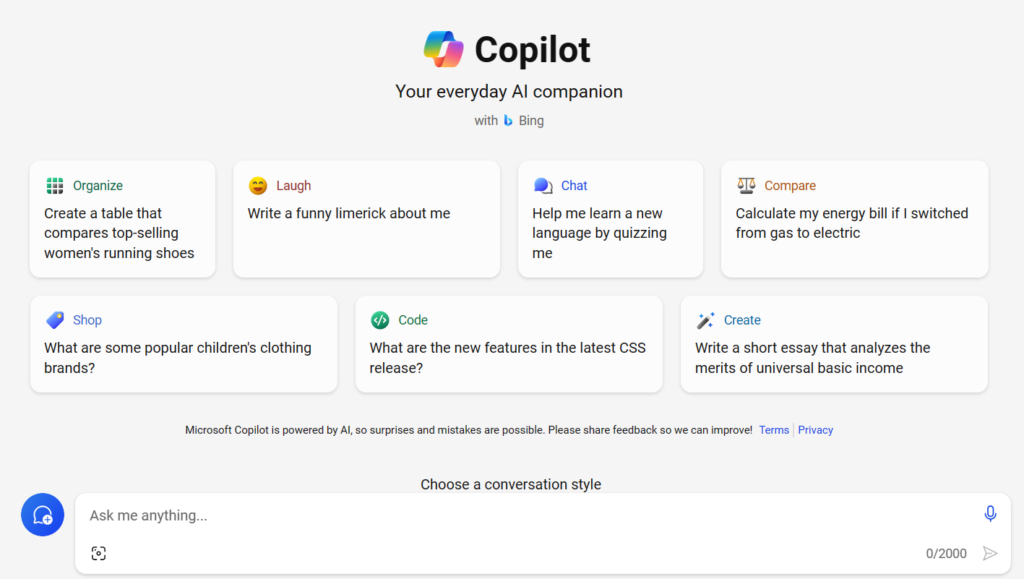
But please don't forget that it's a copilot, not an autopilot. Copilot is meant to make your work easier and to be a helper in what you do. It is not intended to replace you or part of your work agenda. Do you need a comprehensive virtual assistant to whom you assign a task and he can handle it without you? There are other tools for that, for example https://agentgpt.reworkd.ai/.
The Windows version of Copilot
It is an artificial intelligence assistant that helps you with various tasks in Windows 11, such as setting up your device, searching for files, managing settings or getting tips. Access Copilot on Windows by pressing Windows + C on your keyboard or by clicking the Copilot icon on the taskbar.
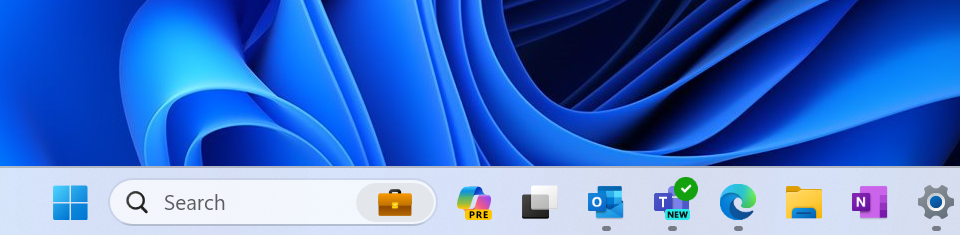
Copilot version for Microsoft 365
Microsoft 365 Copilot is a set of assistants with artificial intelligence, who can help you with various tasks in Microsoft 365 applications such as Word, Excel, PowerPoint, Outlook, Teams and more.
Copilot for Microsoft 365 is for everyone who wants to find the right information, create unique content and work faster. With a free Microsoft account, you can:
- Use on the web and on Windows, macOS and iPadOS.
- Access GPT-4 and GPT-4 Turbo services during off-peak hours
- Use text, voice and images in conversational search
- Create AI images with 15 boosts per day using Designer (formerly Bing Image Creator).
- Use plugins and GPT.
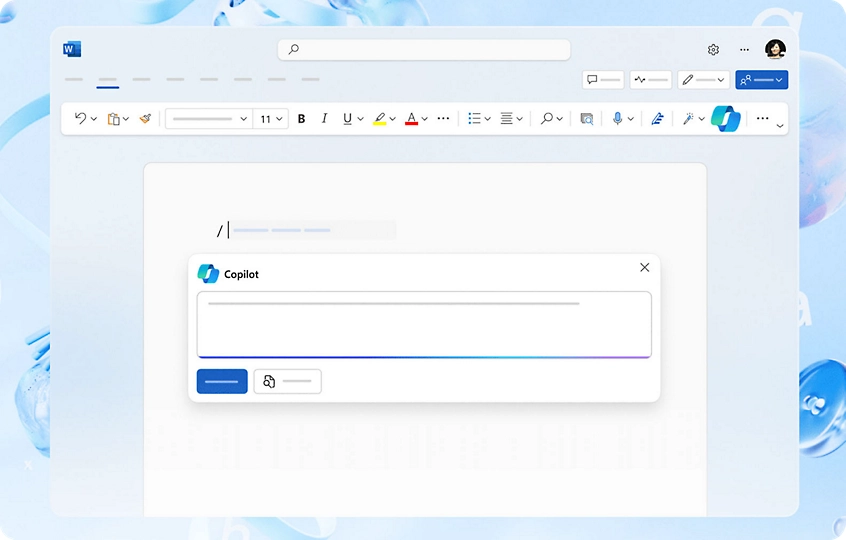
Copilot for M365 in the Microsoft 365 environment:
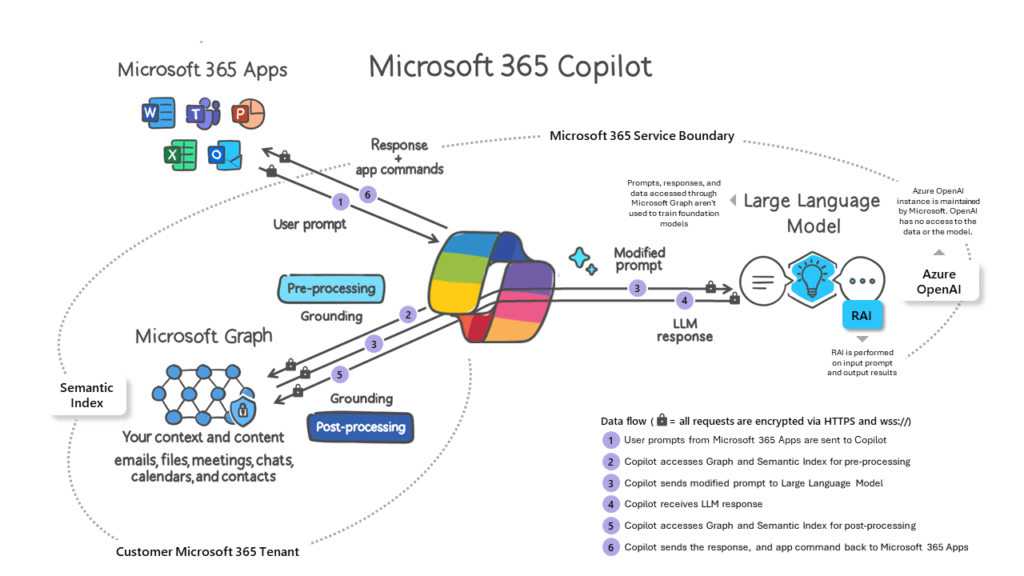
Copilot Pro version
A new tool Copilot Pro was launched on January 15, 2024 and provides the most advanced features and capabilities of Microsoft Copilot to individuals who want to enhance their experience with the service. Whether you need advanced help with writing, coding, designing, researching or learning, Copilot Pro delivers increased performance, productivity and creativity.
Copilot Pro provides:
- The only artificial intelligence that works across your devices, understands your context on the web, on your computer, in apps and on your phone.
- Access to Copilot in Word, Excel, PowerPoint, Outlook and OneNote on PC, Mac and iPad for Microsoft 365 Personal and Family subscribers.
- Priority access to the latest models with OpenAI GPT-4 Turbo. With Copilot Pro, you'll have peak access to GPT-4 Turbo for increased performance.
- Improved AI image generation with the tool Image Creator by Designer it ensures faster work with 100 boosts per day and at the same time brings more detailed image quality and landscape image format.
- The possibility to create own Copilot GPT tailored Copilot to a specific topic.
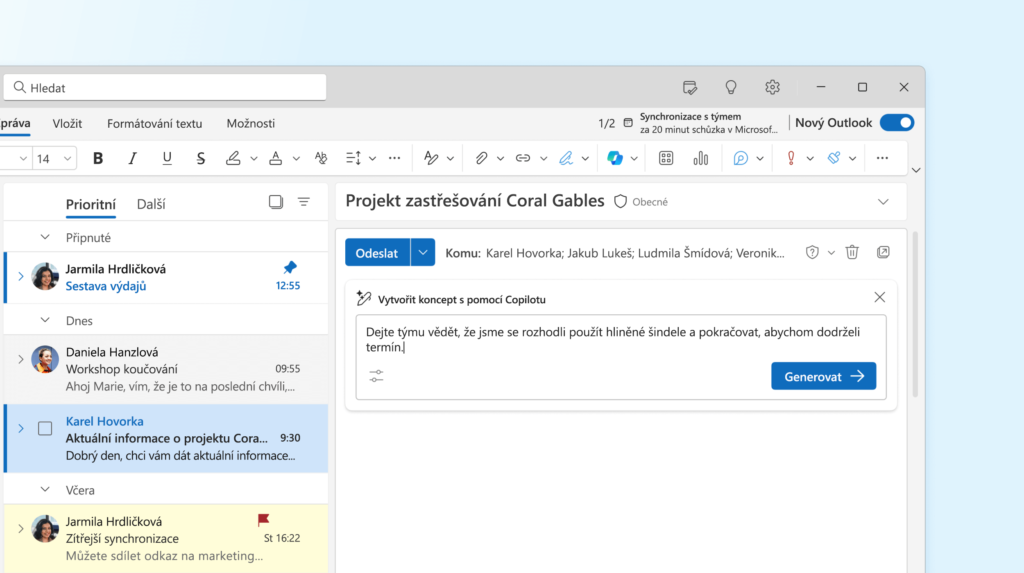
GitHub Copilot
It is an assistant with artificial intelligence that you will help with coding on GitHub, Microsoft's platform for software development and collaboration. For example, GitHub Copilot can help you write, test, and debug code, or help you generate code snippets, comments, and documentation. You can access GitHub Copilot by installing the GitHub Copilot extension for Visual Studio Code or at copilot.github.com.
Price and availability
Microsoft Copilot and Copilot on Windows 11 are freely available and free. If you are an employee, the Windows 11 version must be unblocked by the IT department. Microsoft continuously updates the Windows system, but these updates are delivered to employees' devices after validation by IT. And that usually takes a while.
Copilot for Microsoft 365 or corporate Copilot is now generally available in the Czech Republic for small businesses with a Microsoft 365 Business Premium and Business Standard license. Those interested can purchase 1 to 299 licenses for $30 per person per month. For Copilot Enterprise with Office 365 E3 and E5 licenses, the minimum number of 300 licenses to purchase for commercial use has been lifted.
Copilot Pro it is not yet available in the Czech Republic, but that will surely change soon. The user pays an additional $20 for the premium Copilot in addition to the already $30 license.
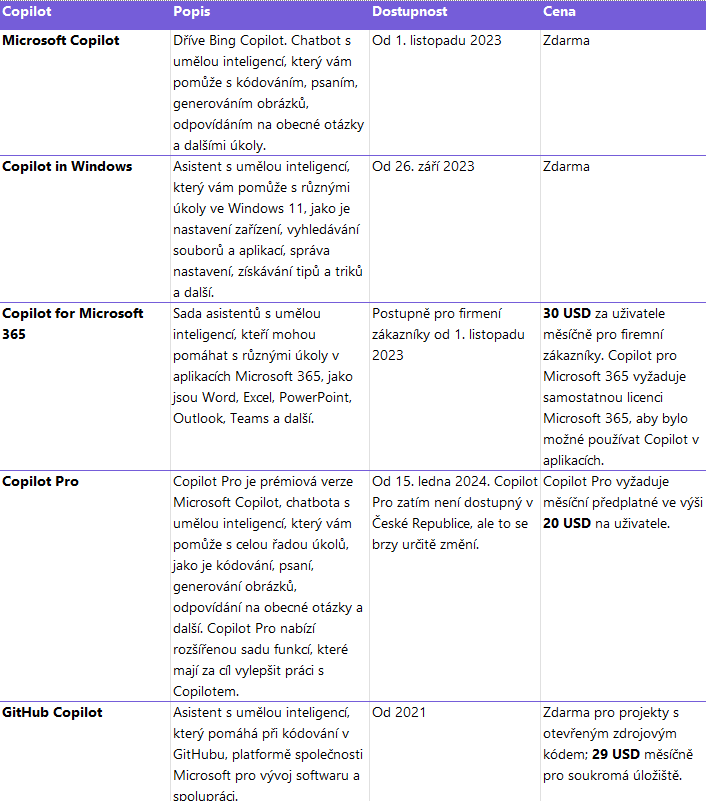
Copilot and languages
We tried to project in Czech, and Copilot knows Czech perfectly. However, Czech is not yet his official language, so he may still have "flies".
Copilot currently supports the following languages: Chinese, English, French, German, Italian, Japanese, Portuguese and Spanish.
Data security
Responses and data accessible through Microsoft Copilot for Microsoft 365 are not used for AI training. If you use the paid version of Copilot, then your data is safe. If you use the free version, then all chat data is processed by Microsoft and according to statement company, your chat data is not stored and used to train the underlying large language models.
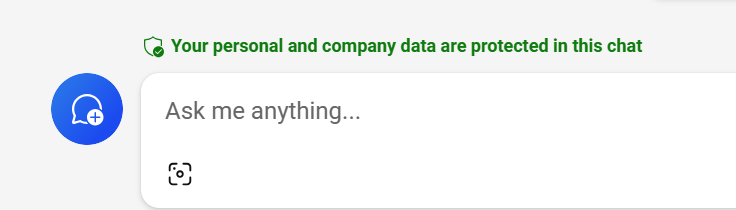
Where to get Copilot
Do you want to add Copilot to your existing M365 license? Or find out more details directly from the source?
The official guide is here: https://support.microsoft.com/en-us/topic/where-can-i-get-microsoft-copilot-40a622db-6d25-4266-b008-4bbcb55cf52f
Are you interested in Copilot and its use? Let us know.


